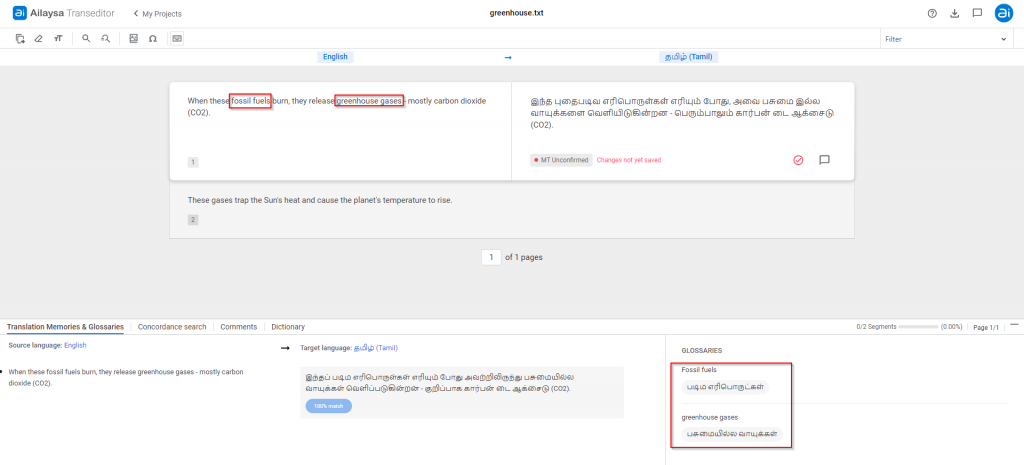
If you have uploaded glossaries during project setup, you can use them in Ailaysa Transeditor in an automated way.
- If the source segment consists of any term in the glossary, the term is displayed bilingually in the Translation memories & Glossaries tab in the footer section.
- Check and use it as you need.
- Learn more on How to add a glossary to your project.