Documents created in Ailaysa Writer can be integrated into standard translation workflows. You can create a new translation project or add to an existing translation project using documents from Ailaysa Writer.
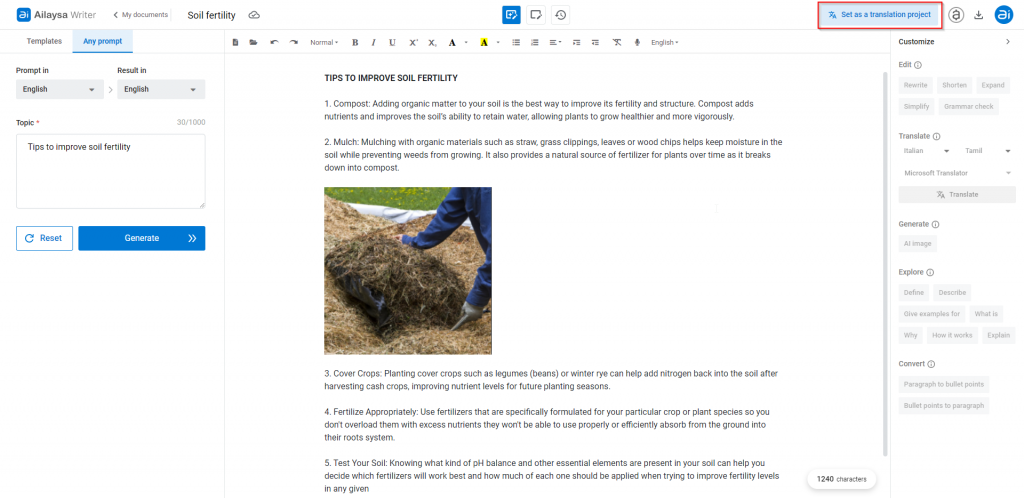
- Click Set as a translation project on the top right of the Ailaysa Writer.
- Select Create new project if you want to set up a new translation project.
- If you want to add the document to an existing project, select ‘Add to existing project’ and select the project to add to.
- Click Proceed
- The document will now be integrated into the standard translation workflow. You can open the document in Ailaysa Transeditor for translation-editing or assign it to your team member / external freelancer.