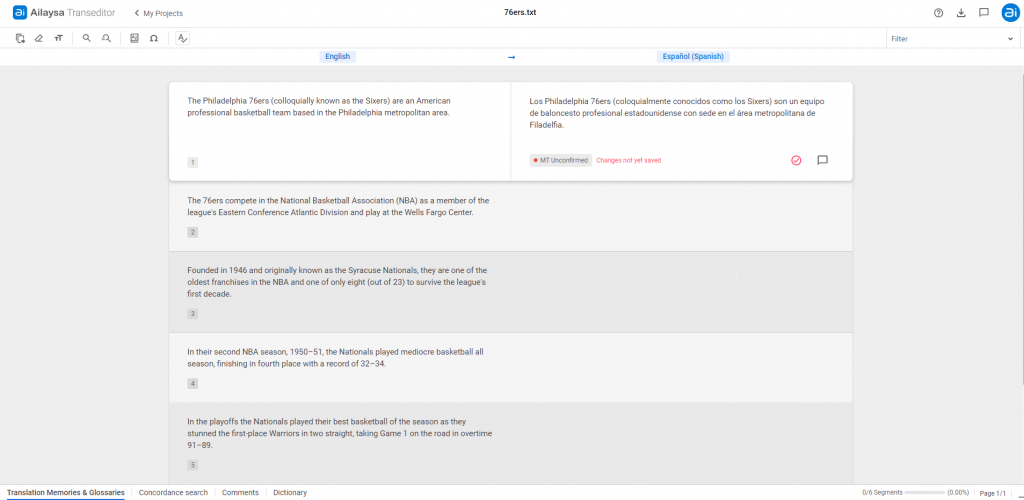
Once a task is opened in Ailaysa Transeditor, follow the steps to post-edit:
- By default, the first segment will be translated automatically. The first segment will be the active segment as well.
- You must check whether the machine translation for the first segment is acceptable or not. If not, edit the machine translation to a humanly acceptable level.
- Once the necessary changes are made to the segment, click Confirm icon to save the segment.
- Click on the next segment. Machine translation will be applied automatically.
- Post-Edit the segment and click Confirm icon to save the segment.
- Repeat the procedure for the remaining segments to successfully complete the post-editing of the task.
To handle text formatting during post-editing, learn more on How to use Text formatting tags in Ailaysa Transeditor.