- New project –> Write with AI.
- Select a template
- Select the language for prompt.
- Select the language(s) for results.
(You can have more than one language for the results. English is the default language for prompt and results). - Based on the template selected, the category and sub-category will be preselected. You can change these whenever needed.
- Fill in other fields. It is advised to input your details for all the fields to generate more accurate results.
- Click Generate
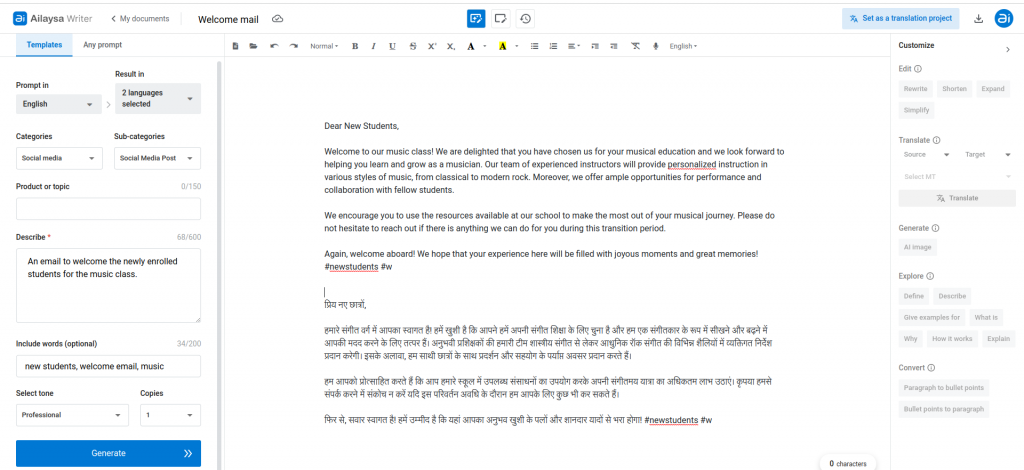
Alternatively, you can also generate text directly.
- Select Any text
- Select prompt language and result language(s).
- Describe your requirement.
- Click Generate
The number of copies will apply to all the languages selected for results.