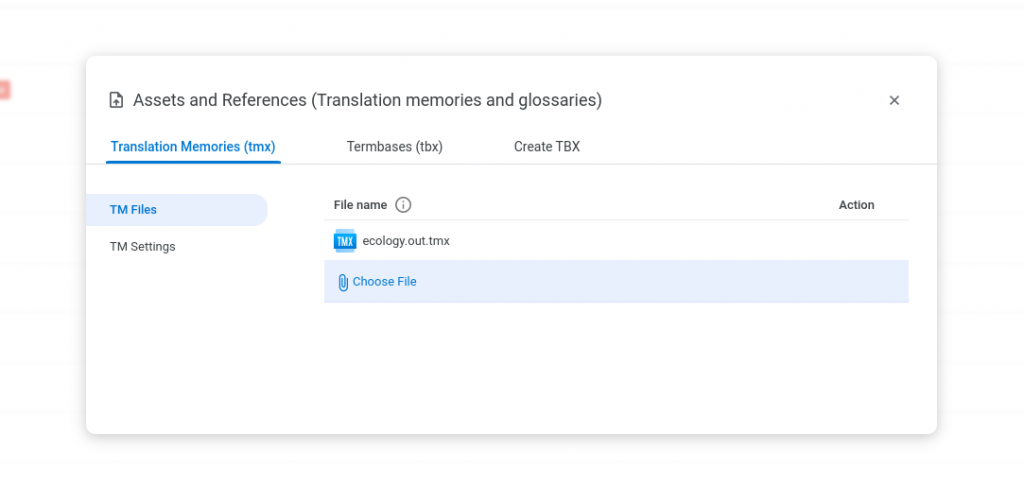
- Click on project or hover over a project.
- Click the Assets icon in the right corner.
- Under Translation Memories → TM Files, upload a TMX file.
The uploaded TMX will be added to the project.
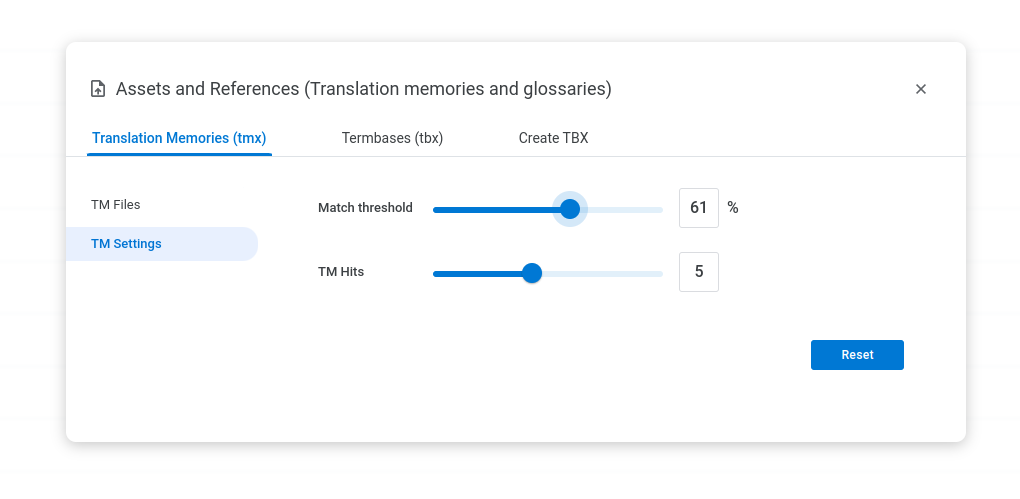
You can also set the minimum fuzzy match percentage for fetching from uploaded translation memories in your project. Additionally, when many results are fetched for a sentence from the uploaded translation memories, you can limit the number of results to be shown by setting the TM Hits value. To set the minimum fuzzy match percentage and to limit the number of fetches:
- Click on project or hover over a project
- Click Assets in the right corner
- Click on Translation Memories tab → TM settings.
- Set values for Match threshold and TM Hits.
Click on Reset to set to default Match threshold and TM Hits values.