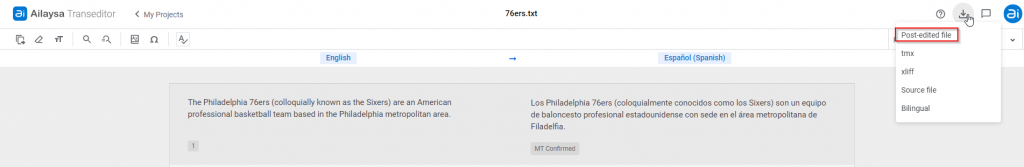
To download the output file for a task:
- Hover over the Download icon available at the top right corner in Ailaysa Transeditor.
- Select the Post-edited file.
You shall also download the output in the following formats:
- Translation memory (TMX)
- Bilingual spreadsheet.
- XLIFF file.
If you are vendor or an internal team member (Editor) working on an assigned task, you will not have the access to download the output file.