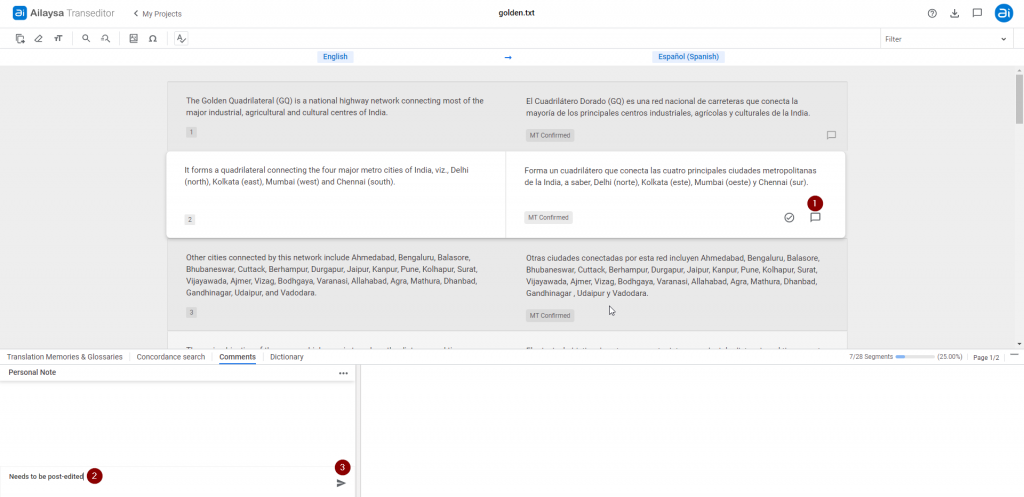
To comment on a segment:
- Click Comment icon. This will pop up the Comments tab in the footer section.
- Type your comment and click Send icon.
Note:
- If the comment icon in the active target segment has a blue dot on it, then the segment has been commented on already.
- If you find the Comment icon on a non-active segment, then the segment has been commented on.