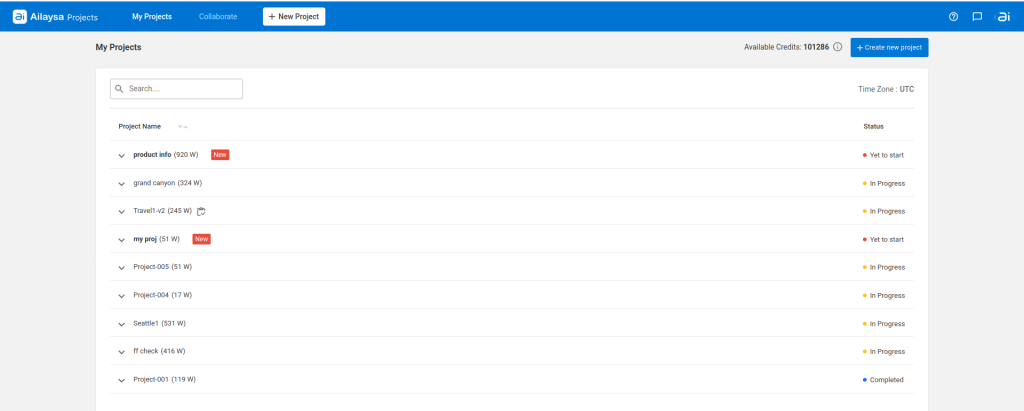
Ailaysa Projects is the module in Ailaysa for project creation, project management, linguistic asset management and collaboration with people and more.
Ailaysa Projects has three main sections within it. You can do the following under each section:
- New Project
- Create a new project.
- There are two ways to create a project:
- By adding files
- By adding text or typing text directly for short content (upto 5000 characters).
- Select source language and target language(s) for your project.
- Select the machine translation software for your project.
- My Projects
- All your projects will be listed here.
- Modify a project by adding or removing target language(s) and file(s).
- Change the machine translation software for your project.
- Delete a project.
- Open a task in Ailaysa Transeditor.
- Add linguistic assets like translation memories and termbases to your projects.
- Download a glossary template, fill up terms and add it to your project.
- Get project metrics like word count, sentence count and more.
- Unassign a task in a project.
- Collaborate
- Assign tasks of a project to your team members or a hired freelance editor.
- Set deadlines and provide instructions while assigning tasks.
- Modify an assigned task, such as changing the deadline, adding more instruction files etc.
- Find freelance editors in Ailaysa Marketplace for the language pair of a particular task.